Communications error

A communications error, commonly referred to as a communication error, occurs in Splatoon and Splatoon 2 when players in an online match become unable to connect to the other consoles due to issues with one or more player's internet connections. It results in forfeiture of the current match, and unconditional loss of Vibe, Freshness, or Rank points for all players affected.
Background
In Splatoon and Splatoon 2, a central server is only used for the initial connection and matchmaking purposes, after which participants are connected to each other via peer-to-peer communications.
In the event that the network connectivity of a player is interrupted for whatever reason, even partially or temporarily, their participation in a match is adversely affected. Many pieces of information are transmitted between players at all times, including player and objective locations and ink behavior. Should this information be processed out of order, or should any console delay in sending this information to others, anomalies can occur such as turf not being inked when shot or players appearing to teleport around.
It is possible for multiple players to have communications problems simultaneously; if communication across the entire match suffers enough, the match is forcibly ended for all players. When this occurs, the message "A communications error occurred" or the message "A communication error has occurred" appears, and the player returns to the Battle Lobby screen.
Splatoon 2

In Splatoon 2, receiving multiple disconnects in a short amount of time may block players from participating in online play for a period of time. The first couple of disconnections yield a warning message when attempting to join a match.
After multiple disconnections, the player is temporarily blocked from online play for five minutes, where the following is displayed:
| “ | Your previous online play session didn't end naturally, so we're gonna have to drop the hammer on ya. Make sure your Internet isn't messed up, and try again in (insert number) minute(s). | ” |
— Message displayed when blocked from online play after disconnecting.
| ||
As of Version 5.2.0, players who have frequent disconnects may get punished for an extended time period of 15 minutes, 30 minutes, or even 60 minutes. If all players are affected by the error, they generally do not get this ban.
Players will automatically get punished during an online match if they lose their Internet connection, set the Nintendo Switch into Sleep mode, close the game, or if the game crashes.
In addition, players may report other players for disconnecting using SplatNet 2, and said players may be banned for longer periods of time as a result.
Effects of disconnection
Should a player be disconnected in the middle of a match due to a communications error, they are returned to the Battle Lobby, and the following actions are taken.
For the disconnected player, the following applies:
- In both Regular Battles and Ranked Battles, Vibe or Freshness is deducted and the match is considered a loss.
- In Ranked Battles, points are deducted based on the player's rank and team composition.
- In Salmon Run, the player is penalized as if they had lost in the first wave regardless of which wave they were on when the disconnection occurred. Therefore, their Job Title's point range is reduced by twenty points, reducing the Pay Grade by 5%.
In Splatoon 2, for the teammates playing with a disconnected player, the following applies:
- In Regular Battles, teammates do not lose Freshness if the player was disconnected early in the match.
- In Ranked Battles, teammates do not get a crack in their rank meter if the player was disconnected early in the match.
- In Splatfests, teammates did not lose their Splatfest Power if the player was disconnected early in the match.
- In Salmon Run, teammates lose half as many points as they normally would if they lose in the corresponding waves if the player was disconnected at any wave in the match. For example, they would lose ten points in Wave 1 and five points in Wave 2. The Golden Egg quota also re-balances itself, but the number of Salmonids do not.
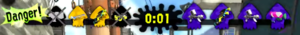

When a player disconnects, the post-match scoreboard shows them with 0 points and turf inked, excluding any win bonuses. However, their correct number of splats, specials, and deaths is still displayed. In-match, players who disconnect disappear in a puff of smoke and do not respawn. In Salmon Run, the disconnected player's character is completely absent from the results screen.
In Splatoon, the player that got disconnected shows in the user interface as being permanently splatted, having a dark squid icon with crossed-out eyes. In Splatoon 2, the disconnected player has an X over their icon while their weapon remains colored instead of being grayed out like it normally would be. In Salmon Run, the disconnected player has a gray blank icon, while a splatted player has an X over their icon with their weapon visible.
Solving the problem
Any form of networking issues may result in a communications error. Problems may occur on the user's end, such as wireless interference or lack of available bandwidth due to other devices on the network; problems may also be due to outages or disruptions at the level of an Internet Service Provider.
If receiving communications errors while playing Splatoon or Splatoon 2 online, it is advised to close high-bandwidth applications such as video streaming services or large file downloads.
Use of a wired LAN adapter is the most effective way to improve the connection and thus reduce the chance of communications errors. Nintendo sells an official Wired Internet LAN Adapter and third parties sell functionally identical adapters that are compatible with Nintendo consoles. If a wired access point is not near the console, it is still possible to obtain a wired connection by using powerline Ethernet adapters[1] to add a wired access point nearby.
There are several ways to improve wireless connections. The most effective way is to switch to a 5 GHz WiFi band. The 5 GHz band is available on all relatively recently made home wireless routers. The 5 GHz band allows for a faster, more stable connection than the other WiFi band, 2.4 GHz. The 5 GHz band may need to be enabled in the router's configuration menu, and once enabled, the WiFi password may need to be re-entered on the console. Ensuring a NAT type of A or B may improve wireless connections because this essentially indicates a status of allowing incoming connections to reach the device without being blocked by security measures. The option to change NAT type should be available in the wireless router's configuration menu.
Side effects

- Delay in ink appearing on the stage.
- Lagging or teleporting players.
- Frozen players.
- Players displayed as being splatted by far-away opponents.
- Delayed "Splatted" message after splatting a player.
- "The connection is unstable." message.
- When this message appears on players' screens during a match, players are unable to move. Animations, such as firing weapons, may continue to play. Any players that are on Inkrails will also be automatically switched into kid form, therefore causing the player to fall off the Inkrail.
Notes
- If the console loses internet connection completely, players are taken back to Inkopolis rather than the Battle Lobby screen, and in Splatoon 2, they receive an automatic punishment if available.
- At the beginning of a match, the camera may pan across the map repeatedly, indicative of a player with a bad connection or an imminent communications error.
Trivia
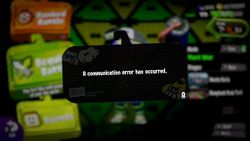
- It is possible to disconnect even if the internet quality is good. Players who are away from their controllers for sixty seconds automatically disconnect.
- Sometimes, if the player is still in the Battle Lobby and is on other networks (for example, on the Wii U Internet Browser or the Nintendo Switch Album), the communication error message appears.
