Options
From Inkipedia, the Splatoon wiki
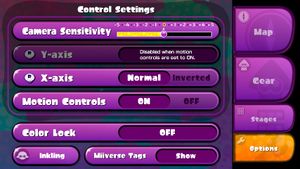
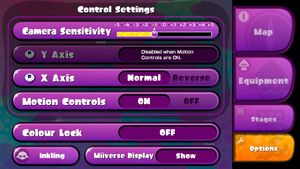
The Options screen is section of the menu in the Splatoon series. It can be accessed by touching 'Options' on the GamePad – the last choice on the right-hand side – while in the Inkopolis Plaza in Splatoon, and is the furthest choice in the Menu screen in Splatoon 2. The camera settings can also be accessed while in the Shooting Range.
Splatoon
- Control Options
- Camera Sensitivity (from -5 to +5) - This changes how much the camera moves in response to movement of the Template:GamePad.
 Y-axis/Y Axis (Normal or Inverted(NA)[a]/Reverse(EU/OC)[b]) - This changes inversion controls on the Y Axis. This is disabled when motion controls are set to ON.
Y-axis/Y Axis (Normal or Inverted(NA)[a]/Reverse(EU/OC)[b]) - This changes inversion controls on the Y Axis. This is disabled when motion controls are set to ON. X-axis/X Axis (Normal or Inverted(NA)[a]/Reverse(EU/OC)[b]) - This changes inversion controls on the X Axis.
X-axis/X Axis (Normal or Inverted(NA)[a]/Reverse(EU/OC)[b]) - This changes inversion controls on the X Axis.- Motion Controls (ON or OFF) - This enables or disables the camera control by moving the Template:GamePad.
- Other Options
- Color Lock(NA)[a] or Colour Lock(EU/OC)[b] (ON or OFF) - This locks ink colors to make it easier to tell colors apart.
- Blue vs. Orange ( Neutral) - Online battles
- Yellow vs. Dark Fuchsia ( Neutral) - Octo Valley
- Inkling (Not now or Change) - This sub menu allows the player to change their Inkling's gender, skin tone or eye color.
- Miiverse Tags(NA)[a] or Miiverse Display(EU/OC)[b] (Show or Hide) - This chooses whether to show Miiverse posts in Splatoon.
Splatoon 2
- Controls
The controls can be set individually for TV/Tabletop mode and Handheld mode.
- Motion Control Sensitivity - This changes how much the camera moves in response to movement of the
 /
/  in TV/Tabletop mode and the Nintendo Switch console in Handheld mode. This is disabled when motion controls are set to OFF.
in TV/Tabletop mode and the Nintendo Switch console in Handheld mode. This is disabled when motion controls are set to OFF.  Sensitivity - This changes how much the camera moves in response to movement of the
Sensitivity - This changes how much the camera moves in response to movement of the  .
. Y-axis - This changes inversion controls on the Y Axis. This is disabled when motion controls are set to ON.
Y-axis - This changes inversion controls on the Y Axis. This is disabled when motion controls are set to ON. X-axis - This changes inversion controls on the X Axis.
X-axis - This changes inversion controls on the X Axis.- Motion Controls
- Other
- Color Lock
- Yellow vs. Blue ( Neutral) - Multiplayer matchmaking battles
- Purple vs. Green ( Neutral) - Splatfest
- Blue vs. Dark Green ( Neutral) - Salmon Run
- Yellow vs. Magenta ( Neutral) - Octo Canyon
- Pink vs. Turquoise ( Neutral) - Octo Expansion
- Post Display - This chooses whether to show drawing posts in Splatoon 2.
- Player Settings - This sub menu allows the player to change their Inkling's gender, skin tone, eye color, hair or legwear. The player can choose to be an Octoling, available once the player finishes Octo Expansion.
