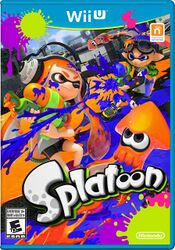Template:Infobox
From Inkipedia, the Splatoon wiki
Produces a basic infobox for a game.
Parameters
open |
Optional. | Like with {{BubbleBox}}, the "open" parameter leaves the table open (unclosed div) for further customization. |
color |
Optional. | An RGB triplet to use as the base color for formatting. The default color is {{SiteColor|<Generic>}}. |
style |
Optional. | A CSS property list to apply to the top-level container. |
title |
Optional. | The title. If absent, the page name is used. |
gobbler title |
Optional. | The title text used for the Template:InfoboxGobbler tab. If absent, title is used.
|
logo |
Optional. | The filename of the logo to display. |
image |
Optional. | The filename of the image to display. |
caption |
Optional. | Text displayed below the image. |
Example
Markup
{{Infobox
|color = {{SiteColor|Splatoon}}
|title = Splatoon
|image = Splatoon NA Box Art.jpg
|caption = North American box art
}}
Output
{{Infobox
|color = {{SiteColor|Splatoon 2}}
|title = Splatoon 2
|caption = Example
}}
Output
Splatoon 2
Example
{{Infobox
|color = {{SiteColor|Generic}}
|title = Moray Towers
|image = S Stage Moray Towers.png
|caption = Horizontal image
}}
Output
{{Infobox|open|
|color = {{SiteColor|Side Order}}
|title = Side Order
|caption = Example
}}
{| style="border-spacing: 4px;"
{{Infobox/Property|color={{SiteColor|Side Order}}|Field 1|Text 1}}
|}</div>
Output
Side Order
Example
| Field 1 | Text 1 |
{{Infobox|open|color={{SiteColor|NIWA}}}}
{| style="border-spacing: 4px;"
{{Infobox/Property|color={{SiteColor|NIWA}}|Field 1|Text 1}}
{{Infobox/Property|color={{SiteColor|NIWA}}|Field 2|Text 2}}
|}</div>
Output
Infobox
| Field 1 | Text 1 |
| Field 2 | Text 2 |
{{Infobox|open|color={{SiteColor|Salmon Run}}}}
{| style="border-spacing: 4px;"
{{Infobox/Property|color={{SiteColor|Salmon Run}}|Field 1|Text 1}}
{{Infobox/Property|color={{SiteColor|Salmon Run}}|Field 2|Text 2}}
|}</div>
Output
Infobox
| Field 1 | Text 1 |
| Field 2 | Text 2 |
{{Infobox|open|color={{SiteColor|default example}}}}
{| style="border-spacing: 4px;"
{{Infobox/Property|color={{SiteColor|default example}}|Field 1|Text 1}}
{{Infobox/Property|color={{SiteColor|default example}}|Field 2|Text 2}}
|}</div>
Output
Infobox
| Field 1 | Text 1 |
| Field 2 | Text 2 |
| Template documentation follows |
|---|
| Note: the template above may sometimes be partially or fully invisible. |
Visit Template:Infobox/doc to edit this documentation. (How does this work?)
DescriptionThis template is a sample infobox, to aid in the creation of new infoboxes. Recommended usage: copy the template code to a new template page, and edit it there. Infobox and template backgroundSee Help:Templates, Help:Infobox and Help:Tables for some background on how templates and infoboxes work. Building blocksThe infobox is made of the following basic building blocks:
Other notes
Syntax{{infobox
| title =
| image = [e.g. "Example.jpg"]
| imagewidth = [e.g. "150"] [default: 210 pixels]
| imagecaption =
| first =
| second =
| third =
| fourth =
| fifth =
| sixth =
}}
Samples{{infobox
| title = A pretty flower
| image = Example.jpg
| imagewidth = 100
| imagecaption = Floweris flowerum
| first = Pink and green
| second = Outdoors
| fourth = Annual
}}
Results in... |