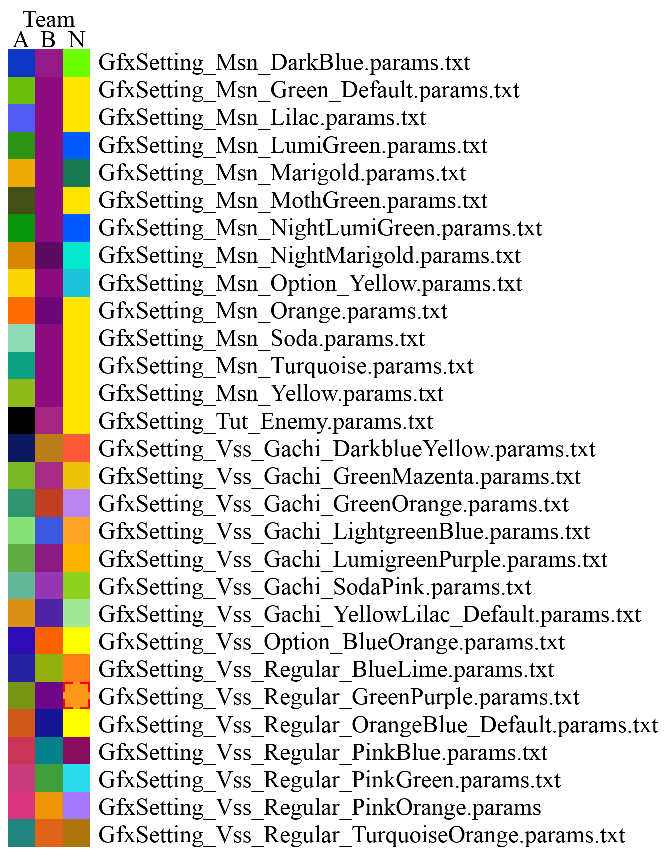Talk:Ink: Difference between revisions
Pinkolol16 (talk | contribs) |
Pinkolol16 (talk | contribs) |
||
| Line 179: | Line 179: | ||
Just saying. I like to test out colors to notice differences. [[User:Elite Octoling|Elite Octoling]] ([[User talk:Elite Octoling|talk]]) 21:34, 11 September 2015 (UTC) | Just saying. I like to test out colors to notice differences. [[User:Elite Octoling|Elite Octoling]] ([[User talk:Elite Octoling|talk]]) 21:34, 11 September 2015 (UTC) | ||
:EDIT - Also found out the lime green color in Ranked is kind of like the Neon Green, but more chartreuse-like. | :EDIT - Also found out the lime green color in Ranked is kind of like the Neon Green, but more chartreuse-like. | ||
1. The "emerald green" is the green used when fighting a pink colour. | |||
2. have you faced a match where it's pink vs yellow orange? That's what that means. It's pink vs mustard. Or marigold. | |||
3. Essentially like greenorange is what we know | |||
4. GreenMazenta? Yeah this page isn't updated to show this, you're a little late [[User:Pinkolol16|Pinkolol16]] ([[User talk:Pinkolol16|talk]]) 10:19, 22 September 2015 (UTC) | |||
== Actual RGB Ink Values == | == Actual RGB Ink Values == | ||
Revision as of 10:19, 22 September 2015
What to call green
So it says that Green Ink is unused in multiplayer... then how exactly would the green that faces purple and the green-ish color that faces magenta be described? Yaamni (talk) 22:36, 13 June 2015 (UTC)
- Based on what was said during the Nintendo World Championships, the color can be referred to as Neon Green. --SgvSth (talk) 21:43, 15 June 2015 (UTC)
RGB values
I went through some video footage I had archived from playing online and picked out the exact colors for all the ink variants. These colors come from UI elements depicting the colors, so there's no lighting or shading going on to distort the RGB values. The list below uses the color names as they appear in the article:
Online battles
- Blue
- Cyan
- Magenta
- Mint
- Orange
- Violet
- Yellow
- Scarlet? There is no red ink in multiplayer.
- While "scarlet" doesn't appear, there is the neon green noted in the previous section. I have my own personal name for this color, though. (-:
- Snot
Hero Missions
- The so-called "white", which is actually a pale cyan like one of Mr. Game & Watch's alt colors......
- Green
--GuyPerfect (talk) 17:25, 18 June 2015 (UTC)
- The boxes look really nice and colour names are always misinterpretable. Minecraft for example mixes up "cyan" and "light blue". It would be great if we can template this colour box and put it into the main article along with the HTML names. User:Kjhf/Sig 07:45, 18 June 2015 (UTC)
- I intend to use colors on my userpage for one, but I can see other uses for such a template (such as on the Splatfest page). Either way, I like to think that "this is the only place this content will ever be used" is somewhat of a dangerous assumption to make. (-: --GuyPerfect (talk) 17:25, 18 June 2015 (UTC)
- Okay, so... I know we're still debating what constitutes proper use of templates, but I went ahead and made Template:Ink. It accepts the color name as plain text and creates a box containing that color, should it be in the list. The names used are the same as those listed above, also including "green" and "pale cyan" for the hero mode colors. This way, whenever they add new colors in future updates, we'll easily be able to add 'em in. Plus, we can make another template for, let's say, eye color, even if a color of the same name is a different shade. --GuyPerfect (talk) 18:47, 18 June 2015 (UTC)
- Just a question: Did you grab an average of a block of pixels, or did you just sample one pixel? Because if jpg/mpg compression decided that that one pixel you chose should be lighter or darker, that's going to throw off the color a tad. – EspyoT 07:59, 18 June 2015 (UTC)
- It's an aggregate of various regions of pixels. The multiplayer colors came from the "Good Guys" and "Bad Guys" lettering on the results screen, and the hero mode colors were processed from minimap screenshots via Miiverse. --GuyPerfect (talk) 17:25, 18 June 2015 (UTC)
Ink colours
Apparently, according to a link NW linked me on twitter (after I was asking about ink colours) the ink in-game actually has different variations and each pairing has a different name.
For example in regular matches, the Pink colour is different when you fight the turquoise/cyan colour and the orange, in the orange's case, slightly lighter. I managed to pick up on this in-game noticing this effect, as the pinks are entirely different. The pink when fighting the darker green is also different too.
This colour variation apparently happens with the dark blue which has several alterations (orange vs blue is different from blue vs lime for example, and the colour locked blue is also different) and also even differs in the single player. The single player has entirely separate colours from multiplayer by small variations (I once again picked up on this when the custard colour in 1P and multi were different) and none of them are the same when compared side by side.
There's even an unused colour you could've played as in single player referred to as 'MothGreen' and I've seen it in some screenshots before the game's release. I'm just wondering if we should mention it considering the range of colours is so much more than what's on this page in reality. i know we've mentioned the ink can render any colour, but the ink colours have more variations than what we've described... Pinkolol16 (talk) 12:45, 21 July 2015 (UTC)
- What we need is a hell of a lot more research on this subject. Right now, the info we have is all sketchy, and that's a pretty horrible thing to have on a wiki. – EspyoT 14:49, 21 July 2015 (UTC)
- The ink colors defined in the game's data files are known, but the issue is that the provided RGB values don't directly correspond to the ink's final output color due to various processes that happen in the shader. I've been meaning to go through the colors to figure out how to transform them into the ones used on the GUI in each case, but haven't gotten to it yet. --GuyPerfect (talk) 04:29, 22 July 2015 (UTC)
Uh, I'll just link it here, it wasn't made by me but here you go: Link
I reckon these values here correspond really well even with the shaders distorting the values (so the limes and cyans look the same instead of being a hex different) but these are apparently from the game's files unless you already have this. The hexes for the blues are different for example, it says on the page that they're from regular battle and ranked when I've compared them in PAINT side by side and I can see differences. It also doesn't help in-game the 3 different Pink values on the A side I could easily see in-game, especially when the loop showed them back to back. I also compared the colours from single player, the dark blue and the lime green and there are differences that I could clearly see in-game, so our speculation isn't exactly good enough.
There's several variations of a colour and that's gonna need to be mentioned. Take a look at that link. I was given that by NWPlayer on twitter after I was whining about where the yellow was. It appears there's more than we think. As a wiki, I honestly think this should have this information somewhere. Even if the distortion happens to make them lighter or darker we do need to mention this somewhere. I don't think colour names can make it anymore obvious. But it was a suggestion. Look at the link and then decide. Pinkolol16 (talk) 06:58, 23 July 2015 (UTC)
- Hey, Pinkolol16 (and everyone else interested for that matter). I just spent some time creating Template:InkT for testing more accurate ink colors. I have all the ink colors from the game data there now. Like GuyPerfect mentioned, they aren't the exact colors after shading, but they are very close. I've set up two examples in the gallery section so you can tell how similar the colors are (more are needed of course). I think the official color values from the game data may be the best we can get, even if they don't look exactly like the ink on the ground, for the following reasons:
- The look of ink on the ground is based on many factors, including lighting, player camera positioning, and surfaces, so color picking from a screenshot of ink on the ground is sketchy
- Depending on how the ink is viewed, it may look exactly like a color from the game data
- GUI elements brighten or darken the color
- If we were to implement these new ink colors in the Ink page, I think we should do them in a color set. As in, Team A, Team B, and Neutral colors are all in the same listing. This is contrary to the system on the page right now, where all colors are listed without their "pairs". Either way, I'm really happy we finally have official names for the colors ( Soda)! --NefariousSquid (talk) 10:59, 23 July 2015 (UTC)
Yeah I like that colour too, I was referring to it as mint green/blue, now I can call it Soda XD The link helps because they're the ones the game loads into the graphics anyway for the reasons mentioned above as to why it might be sketchy from other sources. Heh I'm glad that link can help contribute to the accuracy though. Pinkolol16 (talk) 05:51, 24 July 2015 (UTC)
So when is this gonna be taken into consideration? Also, why is the template for Msn_Turquoise showing a red colour as the "B?" Isn't it purple because it's single player? Check the link... Pinkolol16 (talk) 14:41, 29 July 2015 (UTC)
Oh I'd also like to mention that you said on the page that the small dummies have the N colour. While that works for some colours, other neutrals just plain don't work (green and purple have a bluish neutral but the shooting dummies are orange) and the values correspond to multiplayer/hero mode stages not the testing area.
I queried NWPlayer and she said that the neutrals are 100% correct for the normal stages; the testing area doesn't follow these rules exactly for some odd reason. Pinkolol16 (talk) 21:25, 29 July 2015 (UTC)
I just corrected the info on Template:InkT. Thanks. Also, there looks to be some very off colors here, so I'm not sure it's ready for use on Ink yet. I was thinking about comparing a part of the GUI with these colors and seeing if it's more accurate. --NefariousSquid (talk) 00:38, 3 August 2015 (UTC)
I'm not sure about the test dummies now as studying the maps more, I learned she was kinda wrong in some bits. Most of the neutrals are correct except for cyan vs orange, pink vs blue and purple vs green. I went into Walleye Warehouse several times, gathering several screenshots of each of the neutrals on the inflatables and it appears that it literally follows suit in the testing area too after studying it more. I queried her about the different neutrals though and she thought I was talking about ranked Gachi_Lumigreen (which has an orange neutral) but I figured it out when I was playing with friends in regular turf war matches. I'm still currently waiting to see if she'll respond to my terrible montage of screenshots yet showing proof of each of the regular neutrals. I want to figure out this colour mystery too and she has the files. Pinkolol16 (talk) 05:53, 3 August 2015 (UTC)
Plus kinda I really don't want to send more for fear of sounding like a naggy brat who found something different in the game itself. Pinkolol16 (talk) 13:28, 3 August 2015 (UTC)
After a few days it appears there's an inconsistency. Take a look at this montage I sent onto twitter: http://prntscr.com/81izp3 These are all the neutrals before the update so the new light blue colours (I say colours as there's apparently 2 pairs but I'm skeptical) are not present, however Lightblue vs Orange seems to have a slight-faded yellow (kinda like the pink in pinkvsgreen). According to the link, green and purple, pink and cyan and orange and cyan all have completely different neutrals. NW responded earlier with that she found odd inconsistencies and their link apparently has it correct.
She put up the params files for download on her Dropbox and I downloaded it before her account was disabled (traffic) and I can tell since there's 4 of them it's an RGB thing with transparency (the last digit is the same on every line in every file, so it's probably 255, fully visible colour since I've known it usually means transparency and I'm assuming. Problem is I can't read the rest of it. I'm thinking they got some things wrong (some colours of the neutrals on the data dumps have irregular RGBs, like 280 and 272) but I cannot check them myself and I'm taking the word of NWPlayer who says the neutrals are the inflatables when after close studying of the maps, they do alot more than just the inflatables. Walls of Urchin, Testing area dummies, even the "Stop Battling/GAME!!" tapes are the neutral colour!
Just warning some of them are inconsistent. Pinkolol16 (talk) 14:14, 6 August 2015 (UTC)
So, really the neutrals don't matter rn because they're just obstacles, they were just colours tied to the ink pairings. The ink colours themselves should go on the page soon, it looks really silly right now, eg. cyan, teal when there's the cyans in multi, the single player one, the splatfest ones, and the cyan-greens in multi. Looks really silly. The neutrals are going to matter on whatever article those are on. The walls, tape etc. Pinkolol16 (talk) 17:50, 12 August 2015 (UTC)
New Ink Colour
Is the new ink colour actually a darker shade of cyan or sky blue? The one used in the article is actually used for Story Mode such as the first Octostriker level, and was also used for two Splatfests. The new one is the one used for the default SQUID GIRL outfit and it looks much darker than the Story Mode cyan.
So to sum it up... is it really sky blue or a dark cyan? Elite Octoling (talk) 13:43, 10 August 2015 (UTC)
EDIT: I tested it out.
The new Squid Girl colour is definitely different to the cyan used in Story mode and Splatfests. Can someone add a new Sky Blue colour? Elite Octoling (talk) 17:45, 10 August 2015 (UTC)
the article is kinda incorrect at the moment as it appears every single colour is different by hex... according to the link from above
Plus the light blue is in the link.
Currently the only thing off right now about the colours in the link is the neutrals, and we can't seem to find out the reason why they're different...
for the ink itself though we really do need to put the exact colours from that link up there. Those don't have inconsistencies.
Splatfests have different colours to the norm as well. I know marshmellow's and hot dogs and north and south pole but not any of the others. Pinkolol16 (talk) 17:44, 12 August 2015 (UTC)
The color "Green"
Is the color "Green" actually found in ranked battles? I've never seen it in a single battle. The only "Green" color I've seen was during the 2nd NA Splatfest with Roller coasters being "Green" and not anywhere else. I think it's a Splatfest only color because it's darker than all the other green colors I've seen in battles. -Jer455 (talk) 03:35, 16 August 2015 (UTC)
Color Matchup Template
I think it's better if we added all possible color pairs, too. I'll try work it out later, but does anyone agree? Elite Octoling (talk) 21:28, 7 September 2015 (UTC)
Yeah, that seems like a pretty cool idea. --Sigma talk 22:03, 7 September 2015 (UTC)
Color Main Color Color Against Pink Teal, Orange Orange Teal, Sky Blue, Blue, Pink Yellow Orange Violet Lime Green Violet, Blue Blue Orange, Lime Green Violet Lime Green Sky Blue Orange
I tried this out, is it any good? I think we should just change the color names into ink blocks. Also, I think emerald green isn't in the game. Elite Octoling (talk) 15:51, 8 September 2015 (UTC)
Changing up the colors
I just noticed some colors are actually different from what the article shows. I know it's because of the hex code system here, but it could be a bit neater. I've noticed:
- I haven't seen Emerald Green in normal battles, just lime green. I actually did notice that the Lime Green in Ranked is darker though. (more chartreuse-like)
- Yellow orange only appears in Ranked. Pale Yellow I've never seen, but it's in 1 Octo Valley mission.
- The Dog Splatfest color is a darker shade of mint.
Just saying. I like to test out colors to notice differences. Elite Octoling (talk) 21:34, 11 September 2015 (UTC)
- EDIT - Also found out the lime green color in Ranked is kind of like the Neon Green, but more chartreuse-like.
1. The "emerald green" is the green used when fighting a pink colour. 2. have you faced a match where it's pink vs yellow orange? That's what that means. It's pink vs mustard. Or marigold. 3. Essentially like greenorange is what we know
4. GreenMazenta? Yeah this page isn't updated to show this, you're a little late Pinkolol16 (talk) 10:19, 22 September 2015 (UTC)
Actual RGB Ink Values
So the values for the ink colors have been uploaded for quite a while now, I'm surprised they haven't been uploaded here yet. The files can be found here http://vm.whatasha.me/splatoon/files/ink/ but again, ONLY contain the values from launch. I converted the values into a picture for better ease of access.
Team N is the color the props around the map take as a neutral color, and the orange color with the red brackets is like that 'cause the internal files have it set to an invalid R value which is 288 when the max is 255.FissionMetroid101 (talk) 20:54, 13 September 2015 (UTC)
Old news. Look above for template inkt, we found several more. Actually, that value is correct in terms of the colour because oddly enough it turns up as blue when converted to rgb (ingame the value IS orange). Also, PinkBlue and TurquoiseOrange have wrong neutrals; PinkBlue is green, not purple, and Turquoise Orange is lilac not gold. What is even furthering us from continuing this page is even in our own Skype conversations we have issues with the colours. Darkblueyellow has the yellow appearing as a brown even though ingame it is far lighter and the only time you see this brown colour is on places like the reset button in the shooting range. We were going to add these colours when inconsistency also showed up to that we have to grab either every colour from the GUI now or use what we have and GUI the rest because for splatfest sets it doesn't work other than the NA ones. Lots of issues are preventing us from using it. Trust me, I came to this wiki to learn about this very thing and contribute about it and we're still not done. Pinkolol16 (talk) 10:16, 22 September 2015 (UTC)