User:Perfectionist/Emote: Difference between revisions
(→Upcoming: added names) |
m (→Upcoming: Lvl to Lv) |
||
| Line 194: | Line 194: | ||
|- | |- | ||
!Unlock | !Unlock | ||
|Catalog | |Catalog Lv. 10 | ||
|} | |} | ||
| Line 210: | Line 210: | ||
|- | |- | ||
!Unlock | !Unlock | ||
|Catalog | |Catalog Lv. 24 | ||
|} | |} | ||
| Line 226: | Line 226: | ||
|- | |- | ||
!Unlock | !Unlock | ||
|Catalog | |Catalog Lv. 35 | ||
|} | |} | ||
| Line 242: | Line 242: | ||
|- | |- | ||
!Unlock | !Unlock | ||
|Catalog | |Catalog Lv. 60 | ||
|} | |} | ||
| Line 258: | Line 258: | ||
|- | |- | ||
!Unlock | !Unlock | ||
|Catalog | |Catalog Lv. 73 | ||
|} | |} | ||
Revision as of 15:48, 24 November 2022
This Sandbox is used as a transition template for upcoming emotes or tests for changes on the Main Page.
Player settings and gear
To keep consistency the player avatar is customised to have the ![]() feminine Inkling style,
feminine Inkling style, ![]() skin tone 5,
skin tone 5, ![]() eye color 18 (Black Pupil + Yellow Iris + Orange Ring), the
eye color 18 (Black Pupil + Yellow Iris + Orange Ring), the ![]() Megalobraid, slit eyebrows and classic shorts. With exception to the eye color one has to simply press the
Megalobraid, slit eyebrows and classic shorts. With exception to the eye color one has to simply press the ![]() Button for every customisation option without moving the
Button for every customisation option without moving the ![]() Left Stick. Additionally, the gear worn consist of the
Left Stick. Additionally, the gear worn consist of the ![]() Cephalo Pods, the
Cephalo Pods, the ![]() Tri-Shred Tee and the
Tri-Shred Tee and the ![]() Force ReBoots.
Force ReBoots.
Regular emote
Markup
The tables are small and compact, featuring its in-game file, an 8 second gif of its animation, description of the animation and info on how to unlock it.
{|class="wikitable sitecolor-s3" style="text-align:center;" style="box-shadow: none;"
|-
!colspan=2 |<Emote name>
|-
!Icon
!Animation
|-
|[[File:S3 Emote <Emote name>.png|center|100px]]
|[[File:S3 Emote <Emote name>.gif|center|150px]]
|-
|colspan=2 width=350px |<Emote animation description>
|-
!Unlock
|<Unlock criteria>
|}
Example
Replacing <Emote name> with the emotes actual name and adding descriptions will look close to this once files and animations are on the wiki.
| Card Shark | |
|---|---|
| Icon | Animation |
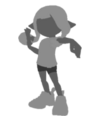 |
|
| From a crouching start, the player quickly rears back and, with a serious expression, holds up the middle three fingers of each hand - their right hand close to their body and pointed up, and their left hand outstretched and pointed down. | |
| Unlock | Tableturf Battle Lv. 30 |
Emote with weapon variation
Markup
This markup is used for potential future emotes with variations depending on the players current weapon.
{|class="wikitable sitecolor-s3" style="text-align:center;" style="box-shadow: none;" width="50%"
|-
!colspan=2 |<Emote name>
|-
!colspan=2 |Icon
|-
|colspan=2 |[[File:S3 Emote <Emote name>.png|center|100px]]
|-
!Unlock
|<Unlock criteria>
|-
!colspan=2 |Animation
|-
!colspan=2 |{{Class|Shooter}}
|-
|colspan=2 |[[File:S3 Emote <Emote name> Shooter.gif|center|150px]]
|-
|colspan=2 |<Emote animation description>
|-
!style="width: 50%;" |{{Class|Roller}}
!{{Class|Charger}}
|-
|[[File:S3 Emote <Emote name> Roller.gif|center|150px]]
|[[File:S3 Emote <Emote name> Charger.gif|center|150px]]
|-
|<Emote animation description>
|<Emote animation description>
|-
!{{Class|Slosher}}
!{{Class|Splatling}}
|-
|[[File:S3 Emote <Emote name> Slosher.gif|center|150px]]
|[[File:S3 Emote <Emote name> Splatling.gif|center|150px]]
|-
|<Emote animation description>
|<Emote animation description>
|-
!{{Class|Dualie}}
!{{Class|Brella}}
|-
|[[File:S3 Emote <Emote name> Dualie.gif|center|150px]]
|[[File:S3 Emote <Emote name> Brella.gif|center|150px]]
|-
|<Emote animation description>
|<Emote animation description>
|-
!{{Class|Blaster}}
!{{Class|Brush}}
|-
|[[File:S3 Emote <Emote name> Blaster.gif|center|150px]]
|[[File:S3 Emote <Emote name> Brush.gif|center|150px]]
|-
|<Emote animation description>
|<Emote animation description>
|-
!{{Class|Stringer}}
!{{Class|Splatana}}
|-
|[[File:S3 Emote <Emote name> Stringer.gif|center|150px]]
|[[File:S3 Emote <Emote name> Splatana.gif|center|150px]]
|-
|<Emote animation description>
|<Emote animation description>
|}
Example
Replacing <Emote name> with the emotes actual name and adding descriptions will look close to this once files and animations are on the wiki.
| Flip Out | |
|---|---|
| Icon | |
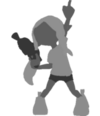 | |
| Unlock | Unlocked by default |
| Animation | |
| The player backflips twice, spinning the second time, and lands with the weapon pointed backwards, before pointing to the sky with their left hand. | |
| With the weapon resting on the ground, the player jumps over it and kicks it up, swapping hands to rest it over their shoulder while slightly crouched. | The player turns backwards, pumps the weapon into the air once, and holds it pointing upwards while giving a thumbs-up with their left hand, turning to look behind as they do. |
| The player sets the weapon spinning, then grabs it, does a spinning backflip, and poses in a three-point landing with the weapon held behind them. | The player spins the weapon around them four times anticlockwise, then throws it in the air and quickly grabs and poses with it. |
| The player backflips and shoots the weapons right then left in midair. They then land, crouching and spinning the weapons with their fingers. | The player picks up the weapon's base while folded, swings it with force in the style of a golf club, then throws it into the air and rests their hands on it when it lands. |
| The player throws the weapon into the air, flips backwards along the ground, then catches it, turns backwards, and poses with it in their arms. | The player swings the weapon in full circles many times, swapping it back and forth between their hands three times, before posing with it. |
| Jumping into the air, the player shoots the weapon downwards twice, then lands kneeling and pulls its string back while aiming into the distance. | The player excitedly jumps and slams the weapon into the ground point-first, then lands and leans against it with their arms and legs folded. |
Upcoming
| You're Welcome | |
|---|---|
| Icon | Animation |
 |
|
| <Emote animation description> | |
| Unlock | Catalog Lv. 10 |
| All Chill | |
|---|---|
| Icon | Animation |
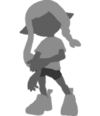 |
|
| <Emote animation description> | |
| Unlock | Catalog Lv. 24 |
| Wave 'Em Off | |
|---|---|
| Icon | Animation |
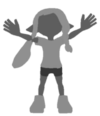 |
|
| <Emote animation description> | |
| Unlock | Catalog Lv. 35 |
| Who's Next? | |
|---|---|
| Icon | Animation |
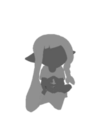 |
|
| <Emote animation description> | |
| Unlock | Catalog Lv. 60 |
| Robo Steppin' | |
|---|---|
| Icon | Animation |
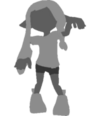 |
|
| <Emote animation description> | |
| Unlock | Catalog Lv. 73 |
| Your Move | |
|---|---|
| Icon | Animation |
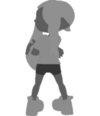 |
|
| <Emote animation description> | |
| Unlock | Catalog Lvl. 83 |
