Options: Difference between revisions
From Inkipedia, the Splatoon wiki
(Yay regional differences!) |
Swindle320 (talk | contribs) No edit summary |
||
| Line 4: | Line 4: | ||
; Control Options | ; Control Options | ||
* Camera Sensitivity from -5 to +5. This changes how much the camera moves in response to movement of the {{ | * Camera Sensitivity from -5 to +5. This changes how much the camera moves in response to movement of the {{GamePad}}. | ||
* {{button|RS}} Y-axis/Y Axis (Normal or Inverted{{NA}}/Reverse{{EUOC}}). This changes inversion controls on the Y Axis. This is disabled when motion controls are set to ON. | * {{button|RS}} Y-axis/Y Axis (Normal or Inverted{{NA}}/Reverse{{EUOC}}). This changes inversion controls on the Y Axis. This is disabled when motion controls are set to ON. | ||
* {{button|RS}} X-axis/X Axis (Normal or Inverted{{NA}}/Reverse{{EUOC}}). This changes inversion controls on the X Axis. | * {{button|RS}} X-axis/X Axis (Normal or Inverted{{NA}}/Reverse{{EUOC}}). This changes inversion controls on the X Axis. | ||
* Motion Controls (ON or OFF). This enables or disables the camera control by moving the {{ | * Motion Controls (ON or OFF). This enables or disables the camera control by moving the {{GamePad}}. | ||
; Other Options | ; Other Options | ||
Revision as of 21:22, 23 November 2015
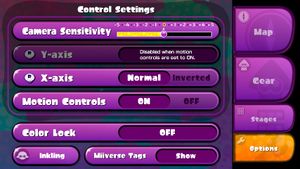
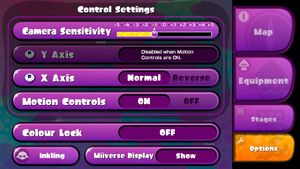
The Options screen is a menu on the Wii U GamePad. It can be accessed by touching 'Options' on the GamePad – the last choice on the right-hand side – while on the Inkopolis Plaza. It can also be accessed in the Testing Area.
- Control Options
- Camera Sensitivity from -5 to +5. This changes how much the camera moves in response to movement of the Template:GamePad.
 Y-axis/Y Axis (Normal or Inverted(NA)[a]/Reverse(EU/OC)[b]). This changes inversion controls on the Y Axis. This is disabled when motion controls are set to ON.
Y-axis/Y Axis (Normal or Inverted(NA)[a]/Reverse(EU/OC)[b]). This changes inversion controls on the Y Axis. This is disabled when motion controls are set to ON. X-axis/X Axis (Normal or Inverted(NA)[a]/Reverse(EU/OC)[b]). This changes inversion controls on the X Axis.
X-axis/X Axis (Normal or Inverted(NA)[a]/Reverse(EU/OC)[b]). This changes inversion controls on the X Axis.- Motion Controls (ON or OFF). This enables or disables the camera control by moving the Template:GamePad.
- Other Options
- Color Lock(NA)[a] or Colour Lock(EU/OC)[b] (ON or OFF). This locks ink colors (to blue and orange for multiplayer, yellow for single player) to make it easier to tell colors apart.
- Inkling (Not now or Change). This sub menu allows the player to change their Inkling's gender, skin tone or eye color.
- Miiverse Tags(NA)[a] or Miiverse Display(EU/OC)[b] (Show or Hide). This chooses whether to show Miiverse posts in Splatoon.
Cite error: <ref> tags exist for a group named "notes", but no corresponding <references group="notes"/> tag was found
