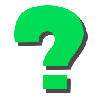Module:3D viewer advanced/doc: Difference between revisions
From Inkipedia, the Splatoon wiki
m (Fixed examples) |
m (Updated example) |
||
| Line 16: | Line 16: | ||
|- | |- | ||
|<pre>{{#invoke:3D viewer advanced|viewer_new | |<pre>{{#invoke:3D viewer advanced|viewer_new | ||
| 3d-image-1 = S2 Weapon Main Hero Charger | | 3d-image-1 = S2 Weapon Main Hero Charger Lv.0 | ||
| 3d-image-2 = S2 Weapon Main Hero Charger | | 3d-image-2 = S2 Weapon Main Hero Charger Lv.1 | ||
| 3d-viewname-1 = | | 3d-viewname-1 = Level 1 | ||
| 3d-viewname-2 = | | 3d-viewname-2 = Level 2 | ||
| 3d-button-1 = default_half | | 3d-button-1 = default_half | ||
| 3d-button-2 = default_half | | 3d-button-2 = default_half | ||
}}</pre> | }}</pre> | ||
|{{#invoke:3D viewer advanced|viewer_new | |{{#invoke:3D viewer advanced|viewer_new | ||
| 3d-image-1 = S2 Weapon Main Hero Charger | | 3d-image-1 = S2 Weapon Main Hero Charger Lv.0 | ||
| 3d-image-2 = S2 Weapon Main Hero Charger | | 3d-image-2 = S2 Weapon Main Hero Charger Lv.1 | ||
| 3d-viewname-1 = | | 3d-viewname-1 = Level 1 | ||
| 3d-viewname-2 = | | 3d-viewname-2 = Level 2 | ||
| 3d-button-1 = default_half | | 3d-button-1 = default_half | ||
| 3d-button-2 = default_half | | 3d-button-2 = default_half | ||
| Line 39: | Line 39: | ||
:; ''3d-button-n'' | :; ''3d-button-n'' | ||
:: View button class for the nth 3D image, where the class is one of the following: | :: View button class for the nth 3D image, where the class is one of the following: | ||
:::: '''default_half''': for <span style="background-color:# | :::: '''default_half''': for <span style="background-color:#e2e2e2">default</span> coloured buttons that are half width | ||
:::: '''default_full''' or '''default''': for <span style="background-color:# | :::: '''default_full''' or '''default''': for <span style="background-color:#e2e2e2">default</span> buttons that are full width | ||
:::: ''Note:'' When using this setting, do NOT specify ''3d-image-(n+1)'', ''3d-button-(n+1)'', or ''3d-viewname-(n+1)''. | :::: ''Note:'' When using this setting, do NOT specify ''3d-image-(n+1)'', ''3d-button-(n+1)'', or ''3d-viewname-(n+1)''. | ||
Revision as of 19:27, 28 March 2022
Usage
| Wikitext | Output |
|---|---|
{{#invoke:3D viewer advanced|viewer_new
| 3d-image-1 = S2 Weapon Main .96 Gal
}}
|
|
{{#invoke:3D viewer advanced|viewer_new
| 3d-image-1 = S2 Weapon Main Hero Charger Lv.0
| 3d-image-2 = S2 Weapon Main Hero Charger Lv.1
| 3d-viewname-1 = Level 1
| 3d-viewname-2 = Level 2
| 3d-button-1 = default_half
| 3d-button-2 = default_half
}}
|
Parameters
- 3d-image-n
- Filename for the nth 3D image, excluding the ' 3D.png', where n is an integer that starts at 1.
- 3d-button-n
- View button class for the nth 3D image, where the class is one of the following:
- default_half: for default coloured buttons that are half width
- default_full or default: for default buttons that are full width
- Note: When using this setting, do NOT specify 3d-image-(n+1), 3d-button-(n+1), or 3d-viewname-(n+1).
- 3d-viewname-n
- View name for the nth 3D image, where n is an integer that starts at 1.
- 3d-startframe (optional)
- Allows you to override the starting frame for the 3D images, by setting to an integer value between 0 and 15.
3D images are added to the viewer in the order they are defined.