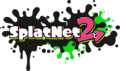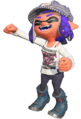SplatNet 2

- For the now-defunct website for use with Splatoon, see SplatNet.
- For the Splatoon 3 online service, see SplatNet 3.
SplatNet 2 is an online service for Splatoon 2, created by Nintendo and Hatena, which allows players to view upcoming stages, personal statistics, interact with friends and order exclusive gear.
SplatNet 2 was announced in the Splatoon 2 Nintendo Direct on 6 July 2017 and launched through the Nintendo Switch Online app, available on mobile devices, on the same day as Splatoon 2. A Nintendo Account is required to use this service and Splatoon 2 must have been played on a Nintendo Switch linked to a Nintendo Account.
The Online Lounge feature of the Nintendo Switch Online app was discontinued on 28 July 2021.[1] Players were able to use the Online Lounge feature of the Nintendo Switch Online app to arrange Splatoon 2 online battles using their smart device, such as by sending a URL link that allows social media friends to join a room. The app can still be used for voice chat.
Pages
Home
This is the page that is automatically opened when starting up SplatNet 2.
Sections
- Player Stats
This section located at the top of the page shows the player's Nintendo Account name, level, Ranked Battle rankings, and total turf inked, all of which are listed over their favorite color (one of six, cycled via the upper-right dashed-circle). This section also shows the player's favorite stage (changed by tapping on its name), as well as the player's current loadout of main, sub and special weapon, its freshness rating, total turf inked, and current gear with abilities. There is also a share button allowing players to share this information on social media.
- Splatfest
If a Splatfest has been announced in-game by Pearl and Marina, a Splatfest section appears detailing the two sides which can be picked as well as the dates of the Splatfest. Upon tapping this section, the Splatfest section is opened. Here, the times of the Splatfest are shown and the teams that Nintendo Switch friends have chosen are displayed here too. The 'Splatfest Stats' can be opened by going back on the top left of the screen. Here, all previously completed Splatfests and their scores are displayed. The Top 100 of each team are also shown with the top five's weapons, gear and Splatfest Power being shown.
- CPOD FM
CPOD FM is where all of the latest Splatoon 2 news appears. This includes new weapons from Sheldon, the current stages, statistics for the last four battles from Judd, whether Salmon Run can be currently played as well as future shifts, SplatNet 2 gear that is about to expire, the player's Lifetime Inkage, if a Ranked Battle rank has increased, and advertisement and Nintendo eShop link for the Octo Expansion.
Stages
The Stage Info screen shows the upcoming stages for Regular Battle, Ranked Battle, and League Battle for the next 24 hours. Tapping on a stage brings up the player's current win percentages for Ranked Battles. A pink arrow on the side of the page shows how far through the current rotation is. The times shown are linked to the region specified by the Nintendo Account.
My Stats
| “ | Compare your lifetime turf inkage to the size of famous landmarks! Ink enough and you might be rewarded! | ” |
— SplatNet 2
| ||
Directly below these words, the player's all-time ink points are displayed, separated by the amount inked while playing either overall or as Octoling. Underneath that, it shows how many points the player must ink to cover the next milestone. Turf inked as an Octoling counts toward the Inkling milestones, but not the other way around. Also, tapping on this section gives the player more information about their lifetime ink total, with options to share each milestone on social media. Below this is Weapon Stats that shows the player's lifetime ink total for their three most recently used weapons. Tapping on this section brings up another section, showing the player's stats for every weapon ever used. It shows the number of wins, lifetime ink total, and vibe of that weapon, as well as its sub and special weapons. The Stage Stats section shows the two most recently played stages. Tapping on this section brings up more detailed stats, including every stage played on recently and the player's win rate on them in each mode. At the bottom of the page, it displays the following:
- X Rank Leaderboard — shows the 500 top-ranking players for each Ranked mode in X Rank for each month.
- Splatfest stats — shows a list of all Splatfests, the player's achieved Splatfest title for each, the results, and the top-ranking players for each team in Splatfest Top 100.
- League Battle — shows the 100 top-ranking teams for each two-hour rotation for both teams of four and pairs, and also shows the player's record.
- Agent 4 stats — shows the best clear time for each Octo Canyon stage, overall and for each weapon, and keeps track of how many missions are cleared, with a percentage.
- Network — shows how many times the player disconnected. It resets the next day.
| Inkling ink targets | |
|---|---|
| Milestone | Ink required |
| Yosemite Valley | 4652000p |
| Machu Picchu | 1512000p |
| Central Park | 1031000p |
| New Wallpapers | 800000p |
| Monaco | 611000p |
| Mont-Saint-Michel | 293000p |
| New Wallpapers | 200000p |
| Squid Research HQ x10 | 121000p |
| Great Pyramid of Giza | 16000p |
| Octoling ink targets | |
|---|---|
| Milestone | Ink required |
| Aegina[2] | 26438000p |
| Challenger Deep | 5324000p |
| New Wallpapers | 888888p |
| Tokyo Metro | 407000p |
| Arizona Meteor Crater | 341000p |
| English Channel Tunnel | 242000p |
| Frankfurt U-Bahn | 135000p |
| New Wallpapers | 88888p |
| CERN Large Hadron Collider | 40000p |
| Chilean Marble Cathedral | 2400p |
Battles
On this page, the player's stats for the past fifty battles are displayed. At the top of the page, it shows wins, losses, average splats and assists per battle, and average special uses per battle. Below this, there is a share button. Further down is a detailed list of the battles showing if the player won or lost, the stage, how many points they had, and what weapon they used. The battles are also be divided into modes. If the user taps on any of these battles, a page shows up with almost the same information as when the player completes a battle in the game. However, some additional stats are not visible in the game such as the number of splats and assists, and the number of deaths. If the player taps on the info for the other players from the match, a screen pops up showing the gear the person wore together with their abilities. An option to report the player is also shown, which is the only way to report people the player has battled with. There is also a share button on this page. If the player has not played online multiplayer in the last three months, the data from the last fifty battles is deleted.
Salmon Run
During the release of Version 4.1.0 for Splatoon 2, a Salmon Run section was added to the app that shows the player's stats and shift schedule. The top of the Job Stats section shows stats for both current and previous shifts as well as detailed results for the last fifty jobs. The general shift stats include the final player Rank, number of jobs, average waves cleared, average Golden Eggs, revives and deaths as well as total Grizzco Points, Golden Eggs, Power Eggs and revives.
The individual jobs' additional stats are more detailed than those shown in the game. It shows the Hazard Level degree, which is never displayed in the online version in the game, except for the "Hazard Level MAX!!" indicator. It shows the total number of Golden Eggs that were available in each wave, which specials were used in each wave, the number of Boss Salmonids defeated by each player, and what weapon and special each player had. Tapping on the player also brings up the option to report them. There is also a section that counts the number of Boss Salmonids defeated and how many appeared.
Shop
| “ | Check out this SplatNet exclusive gear! (One item per order.) | ” |
— SplatNet Gear Shop
| ||
SplatNet Gear Shop is an online retail service run by Annie that allows players to buy pieces of gear with different main abilities (except for Ability Doubler) from their default ones. A new piece of gear is made available for order every two hours. There are only six pieces of gear available at one time, so a given gear is available for twelve hours in total. Once the time is up, the gear disappears and is unable to be ordered.
After ordering from SplatNet, the player may meet Murch in Inkopolis Square to pay for the ordered gear. Unlike ordering gear from another player, gear ordered from SplatNet can be bought immediately and is kept indefinitely until purchased or removed. However, only one piece of gear can be ordered from SplatNet at one time. If another piece of gear is ordered from SplatNet without the previous one being picked up in-game, the player will be asked to replace the ordered item.
In general, the player may only have one kind of a particular piece of gear at one time. If the player orders duplicate gear from SplatNet, they will need to choose whether to keep the old gear or purchase the new gear, replacing the old gear in the inventory.
Pricing for items in the SplatNet Gear Shop is based on the rarity of the item. 1-star items have 2.5× the original price, 2-star items have 2× the original price, and 3-star items have 1.5× the original price.
Incorrect exclusive main abilities

Four gear items were unintentionally sold on SplatNet 2 with main abilities that do not match the type of gear (headgear, clothing, or shoes) on 19 July 2017. This was patched in Version 1.1.2, where their main abilities were overwritten with their default ones and the issue has not occurred since. These gear items were:[3]
Gear Category Default Ability Incorrect Ability Date Sold Ability Category  Knitted Hat
Knitted Hat
Headgear  Ink Resistance Up
Ink Resistance Up
 Drop Roller
Drop Roller
Shoes 19 July 2017 02:00 UTC[4]  Retro Specs
Retro Specs
Headgear  Quick Respawn
Quick Respawn
 Stealth Jump
Stealth Jump
Shoes 19 July 2017 06:00 UTC[5]  Orca Hi-Tops
Orca Hi-Tops
Shoes  Special Saver
Special Saver
 Thermal Ink
Thermal Ink
Clothing 19 July 2017 08:00 UTC[5]  Blue Slip-Ons
Blue Slip-Ons
Shoes  Sub Power Up
Sub Power Up
 Ninja Squid[note 1]
Ninja Squid[note 1]
Clothing 19 July 2017 10:00 UTC[5]
Pure gear
Six gear items were sold on SplatNet 2 with their primary ability matching the brand's favored secondary ability. No such gear has been sold on SplatNet 2 since, although existing pure items are unaffected. These items are:
Gear Pure Ability Brand Date Sold  Blue Slip-Ons
Blue Slip-Ons
 Swim Speed Up
Swim Speed Up
 Krak-On
Krak-On
19 July 2017 11:26 UTC to 15:10 UTC[note 1][6]  Wet Floor Band Tee
Wet Floor Band Tee
 Run Speed Up
Run Speed Up
 Rockenberg
Rockenberg
11 August 2017 06:00 UTC[8][9]  Logo Aloha Shirt
Logo Aloha Shirt
 Special Saver
Special Saver
 Zekko
Zekko
11 August 2017 20:00 UTC[10][11]  Berry Ski Jacket
Berry Ski Jacket
 Bomb Defense Up[note 2]
Bomb Defense Up[note 2]
 Inkline
Inkline
12 August 2017 20:00 UTC[12][13]  Squid Squad Band Tee
Squid Squad Band Tee
 Run Speed Up
Run Speed Up
 Rockenberg
Rockenberg
13 August 2017 22:00 UTC[14][15]  Snow Delta Straps
Snow Delta Straps
 Bomb Defense Up[note 2]
Bomb Defense Up[note 2]
 Inkline
Inkline
15 August 2017 22:00 UTC[16]
Credits
- Main article: List of SplatNet 2 staff
The credits are found at the bottom of the Home page. SplatNet 2 was developed by Hatena and published by Nintendo. Every staff member is listed in the credits alongside the icon of their favorite weapon.
Trivia

- If a player buys an item from the SplatNet Gear Shop and sees that same piece of gear in any gear shop with a different ability, the gear has a dark shade, as if they didn't have enough cash, and has a loop on the top-left corner. The player may choose to buy it, but it will remove the gear piece from the SplatNet Gear Shop, similar to when the player gets a piece of gear they already have in Salmon Run.
- SplatNet 2 can be refreshed by tapping the spawn point icon in the bottom right.
- An account that uses more than one region of Splatoon 2 can use the same SplatNet 2 app for all regions. It simply displays the data for the game region the account most recently played.
- CPOD FM stands for 'Cephalopod FM'.
- The Inkling that is using her phone in a piece of SplatNet 2 promotional artwork has the same pose as the Inkling that is using her phone in a piece of SplatNet promotional artwork.
- Technical issues during the Film vs. Book and Sweater vs. Sock Splatfest caused the app to not display players' Splatfest Titles until several days later.[17][18] The titles currently displayed are still incorrect for some players.
- Prior to Version 4.1.0, the tab section for Salmon Run was the SplatNet Gear Shop.
- The goals for an Octoling's lifetime inkage are all holes, tunnels, and subways, referencing the Deepsea Metro. The final reward for this set is an island, representing the end of Agent 8's journey to the surface.
- SplatNet 2 does not get affected by the option color-lock in the game.
Gallery
- Promotional
-
Logo
-
Logo
-
An Inkling using SplatNet 2 on her phone
-
Promotional art for SplatNet 2
-
Logo for the SplatNet Gear Shop
-
SplatNet 2 Shop Promo
-
A King Flip Mesh in the SplatNet Gear Shop, compared to one found at Headspace
-
Render of an Inkling from the lifetime turf inkage page
-
Render of an Octoling from the lifetime turf inkage page
- Inkling lifetime turf inkage milestone rewards
Note: Landmark rewards custom to player username and icon
-
16000p - Great Pyramid of Giza
-
121000p - Squid Research HQ x10
-
200000p - wallpaper
-
200000p - wallpaper
-
293000p - Mont-Saint-Michel
-
611000p - Monaco
-
800000p - wallpaper
-
800000p - wallpaper
-
1031000p - Central Park
-
1512000p - Machu Picchu
-
4652000p - Yosemite Valley
- Octoling lifetime turf inkage milestone rewards
Note: Landmark rewards custom to player username and icon
-
2400p - Chilean Marble Cathedral
-
40000p - CERN Large Hadron Collider
-
88888p - wallpaper
-
88888p - wallpaper
-
135000p - Frankfurt U-Bahn
-
242000p - English Channel Tunnel
-
341000p - Arizona Meteor Crater
-
407000p - Tokyo Metro
-
888888p - wallpaper
-
888888p - wallpaper
-
5324000p - Challenger Deep
-
26438000p - Aegina Island
Names in other languages
SplatNet 2
| Language | Name | Meaning |
|---|---|---|
| イカリング2 Ikaringu 2 |
Squid Ring 2 | |
| SplatNet 2 | - |
SplatNet Gear Shop
| Language | Name | Meaning |
|---|---|---|
| ゲソタウン Geso Taun |
Squid Tentacle Town[Translation note 1] | |
| Tentashop | From "tentacle" and "shop". | |
| Boutique SplatNet | SplatNet Shop | |
| Céphalochic | From "cephalopod" and "chic". | |
| TentaWorld | From "tentacle" and "world". | |
| Calama-zone | From "calamari" and "zone". Might also be a reference to Amazon (cal-Amazon). | |
| Щупозон Shchupozon |
Tentazon[Translation note 2] | |
| Tienda SplatNet | ||
| Tentatienda | Tentashop | |
| 鱿鱼须商城 yóuyúxū shāngchéng |
Squid Tentacle Shop | |
| 魷魚鬚商城 yóuyúxū shāngchéng |
Squid Tentacle Shop | |
| 오징어넷 숍 Ojingeonet Shop |
Squidnet Shop[Translation note 3] |
Translation notes
Notes
- ↑ 1.0 1.1 This pair of Blue Slip-Ons, which expires at 19 July 2017 22:00 UTC[5][6], originally has the primary ability Ninja Squid when it was first sold at 10:00 UTC, which was replaced by Swim Speed Up between 11:26 UTC[5] and 15:10 UTC[7].
- ↑ 2.0 2.1 Converted to Bomb Defense Up DX in 4.3.0.
References
- ↑
 Nintendo Support: Splatoon 2 Online Lounge Discontinuation
Nintendo Support: Splatoon 2 Online Lounge Discontinuation
- ↑
 @PorscheSP2's Tweet and
@PorscheSP2's Tweet and  @kuchin_master's Tweet
@kuchin_master's Tweet
- ↑
 Live from Squid Research Lab — [Public Squid Notice] We received a…
Live from Squid Research Lab — [Public Squid Notice] We received a…
- ↑
 @sorin_mh's screenshot of SplatNet 2 on X
@sorin_mh's screenshot of SplatNet 2 on X
- ↑ 5.0 5.1 5.2 5.3 5.4
 @sorin_mh's screenshot of SplatNet 2 on X
@sorin_mh's screenshot of SplatNet 2 on X
- ↑ 6.0 6.1
 Tweets 1 and 2 by @sorin_mh on X
Tweets 1 and 2 by @sorin_mh on X
- ↑
 @Hitzel89's screenshot of SplatNet 2 on X
@Hitzel89's screenshot of SplatNet 2 on X
- ↑
 @SplatNetStore on X
@SplatNetStore on X
- ↑
 @gesotown_shop on X
@gesotown_shop on X
- ↑
 @SplatNetStore on X
@SplatNetStore on X
- ↑
 @gesotown_shop on X
@gesotown_shop on X
- ↑
 @SplatNetStore on X
@SplatNetStore on X
- ↑
 @gesotown_shop on X
@gesotown_shop on X
- ↑
 @SplatNetStore on X
@SplatNetStore on X
- ↑
 @gesotown_shop on X
@gesotown_shop on X
- ↑
 @SplatNetStore on X
@SplatNetStore on X
- ↑ Why doesn't Splatnet show that I got Book Queen? : r/splatoon
- ↑ The "Sweaters vs Socks" Splatfest ranking now appears in Splatnet! : r/splatoon