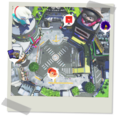User:Driftin Soul/Sandbox2: Difference between revisions
Driftin Soul (talk | contribs) No edit summary |
Driftin Soul (talk | contribs) m (Saving changes for now, shifting focus to something else on request) |
||
| Line 7: | Line 7: | ||
===''Splatoon''=== | ===''Splatoon''=== | ||
[[File:WiiU-GamePad-screen.jpg|thumb|The Turf Map in {{S}}, showing [[Saltspray Rig]].]] | |||
The Turf Map is visible at all times on {{GP}}, and all selections related to Super Jumps (as well as the targeting for the [[Inkstrike]]) are performed using the touchscreen. In addition to the features listed above, the player is able to view a headshot of each of their teammates and icons showing their equipped weapons. | The Turf Map is visible at all times during battles on {{GP}}, and all selections related to Super Jumps (as well as the targeting for the [[Inkstrike]]) are performed using the touchscreen. In addition to the features listed above, the player is able to view a headshot of each of their teammates and icons showing their equipped weapons. | ||
{{S}} also introduces the [[Squid Beakon]], a [[sub weapon]] that can be placed to create a temporary Super Jump landing point for the player or their teammates. Enemy Beakons are also visible on the map to provide a means of counterplay. | {{S}} also introduces the [[Squid Beakon]], a [[sub weapon]] that can be placed to create a temporary Super Jump landing point for the player or their teammates. Enemy Beakons are also visible on the map to provide a means of counterplay. | ||
| Line 17: | Line 17: | ||
===''Splatoon 2''=== | ===''Splatoon 2''=== | ||
[[File:Map Splatoon 2 promo image 1.jpg|thumb|left|The Turf Map in {{S2}}, showing [[The Reef]].]] | |||
Starting in {{S2}}, due to the shift in platform to the [[Nintendo Switch]], the Turf Map instead is no longer constantly displayed and must be manually called or dismissed with a press of {{Button|X|Switch}}. Additionally, due to the lack of touchscreen access during docked play, it is no longer used for gameplay whatsoever, and instead a cursor controlled with {{Button|RS|Switch}} or the gyro sensor is used to select Super Jump targets with {{Button|A|Switch}}. Alternatively, the player may use the different {{Button|DPad|Switch}} directions to select targets, with {{Button|D-Pad Down|Switch}} always being assigned to the team spawn point and the other three directions each being assigned to a teammate. However, selecting Squid Beakons must be done manually using the cursor, as there are not enough D-Pad directions to account for them. | Starting in {{S2}}, due to the shift in platform to the [[Nintendo Switch]], the Turf Map instead is no longer constantly displayed and must be manually called or dismissed with a press of {{Button|X|Switch}}. Additionally, due to the lack of touchscreen access during docked play, it is no longer used for gameplay whatsoever, and instead a cursor controlled with {{Button|RS|Switch}} or the gyro sensor is used to select Super Jump targets with {{Button|A|Switch}}. Alternatively, the player may use the different {{Button|DPad|Switch}} directions to select targets, with {{Button|D-Pad Down|Switch}} always being assigned to the team spawn point and the other three directions each being assigned to a teammate. However, selecting Squid Beakons must be done manually using the cursor, as there are not enough D-Pad directions to account for them. | ||
The Turf Map also gains some extra detail previously unavailable (or previously regulated to the now-defunct [[Recon (ability)|Recon]] ability): in addition to being able to view a list of teammates and their weapons, their main slot gear abilities are also now visible. The same also applies for opponents, who are listed sans names in a window in the upper-right of the Turf Map overlay. | The Turf Map also gains some extra detail previously unavailable (or previously regulated to the now-defunct [[Recon (ability)|Recon]] ability): in addition to being able to view a list of teammates and their weapons, their main slot gear abilities are also now visible. The same also applies for opponents, who are listed sans names in a window in the upper-right of the Turf Map overlay. | ||
[[File:S2 Squid Beakon map icon.png|thumb|The Squid Beakon's new map icon.]] | |||
Additionally, Squid Beakons gained a major new attribute as of the [[Version 4.2.0 (Splatoon 2)|version 4.2.0]] update, namely the ability to be used one additional time if used by a teammate who does not also have the Squid Beakon. The "charges" available to a Beakon as a result of this change are displayed as two dots above each Beakon's icon on the map. | Additionally, Squid Beakons gained a major new attribute as of the [[Version 4.2.0 (Splatoon 2)|version 4.2.0]] update, namely the ability to be used one additional time if used by a teammate who does not also have the Squid Beakon. The "charges" available to a Beakon as a result of this change are displayed as two dots above each Beakon's icon on the map. | ||
| Line 27: | Line 28: | ||
In a break from ''Splatoon'', {{OC}} missions (as well as {{OE}} stations) have no form of map whatsoever. Unlike with Salmon Run, there is no in-universe explanation for their absence. | In a break from ''Splatoon'', {{OC}} missions (as well as {{OE}} stations) have no form of map whatsoever. Unlike with Salmon Run, there is no in-universe explanation for their absence. | ||
{{clr}} | |||
===''Splatoon 3''=== | ===''Splatoon 3''=== | ||
| Line 51: | Line 52: | ||
***[[The Shoal]] ({{S2}} and {{S3}} only) | ***[[The Shoal]] ({{S2}} and {{S3}} only) | ||
***[[Grizzco]] (''Splatoon 2'' and ''Splatoon 3'' only) | ***[[Grizzco]] (''Splatoon 2'' and ''Splatoon 3'' only) | ||
***The train station ( | ***The train station ({{S3EP}} only) | ||
**They also feature icons for any features or characters without their own distinct location: | **They also feature icons for any features or characters without their own distinct location: | ||
***[[Spyke]] and/or [[Murch]], depending on the game | ***[[Spyke]] and/or [[Murch]], depending on the game | ||
| Line 57: | Line 58: | ||
***The [[arcade machine]]s (''Splatoon'' and ''Splatoon 2'' only) | ***The [[arcade machine]]s (''Splatoon'' and ''Splatoon 2'' only) | ||
***The [[amiibo]] box (''Splatoon'' and ''Splatoon 2'' only; present but unmarked in ''Splatoon 3'') | ***The [[amiibo]] box (''Splatoon'' and ''Splatoon 2'' only; present but unmarked in ''Splatoon 3'') | ||
***[[Judd]] and [[Li'l Judd]] (''Splatoon'' and ''Splatoon 2'' only; Judd's location is inside the Battle Lobby in | ***[[Judd]] and [[Li'l Judd]] (''Splatoon'' and ''Splatoon 2'' only; Judd's location is inside the Battle Lobby in ''Splatoon 3'' and Li'l Judd is unseen outside of battle results or as a [[Tableturf Battle]] opponent) | ||
***The [[Recon (mode)|Recon]] [[Staff|guide]] (''Splatoon 3'' only) | ***The [[Recon (mode)|Recon]] [[Staff|guide]] (''Splatoon 3'' only) | ||
***The [[Tableturf Battle Dojo]] (''Splatoon 3'' only) | ***The [[Tableturf Battle Dojo]] (''Splatoon 3'' only) | ||
| Line 69: | Line 70: | ||
<gallery> | <gallery> | ||
File:InkopolisPlazaMap.jpg|The map of [[Inkopolis Plaza]]. | File:InkopolisPlazaMap.jpg|The map of [[Inkopolis Plaza]]. | ||
File:Completed Single Player Map.jpg|The map of [[Octo Valley (location)|Octo Valley]]. | File:Completed Single Player Map.jpg|The map of [[Octo Valley (location)|Octo Valley]]. | ||
File:S2 Inkopolis Square map.png|The map of [[Inkopolis Square]]. | File:S2 Inkopolis Square map.png|The map of [[Inkopolis Square]]. | ||
File:S2 Splatfest map.png|The map of Inkopolis Square during a [[Splatfest]]. | File:S2 Splatfest map.png|The map of Inkopolis Square during a [[Splatfest]]. | ||
File:S2 Octo Canyon map.png|The map of [[Octo Canyon (location)|Octo Canyon]]. | File:S2 Octo Canyon map.png|The map of [[Octo Canyon (location)|Octo Canyon]]. | ||
File:S2 Deepsea Metro Map All Weapon Completed.jpg|The full [[Deepsea Metro]] map in the ''[[Octo Expansion]]''. | File:S2 Deepsea Metro Map All Weapon Completed.jpg|The full [[Deepsea Metro]] map in the ''[[Octo Expansion]]''. | ||
| Line 81: | Line 80: | ||
File:S3_Inkopolis_Plaza_Map.png|The map of Inkopolis Plaza in ''Splatoon 3''. | File:S3_Inkopolis_Plaza_Map.png|The map of Inkopolis Plaza in ''Splatoon 3''. | ||
</gallery> | </gallery> | ||
==Trivia== | |||
* {{S}}'s [[splash screen]] features a Turf Map on the Gamepad screen that is purely aesthetic. | |||
==Names in other languages== | ==Names in other languages== | ||
Revision as of 16:56, 10 February 2024
For a list of locations as well as a map of the region in which the Splatoon series is set, see Location.
Maps are navigational tools used in the Splatoon series.
Turf Map
In battles, the map known as the Turf Map shows a comprehensive, top-down view of the current stage. It is constantly updated to show every splatter of ink and the locations of all teammates, represented by small icons. When an enemy accumulates a certain amount of damage or is marked using a weapon or ability, their icon can also be seen on the map temporarily. Players can also select certain key locations on the map (such as active teammates or the spawn point) in order to Super Jump to them.
Splatoon
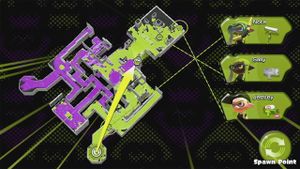
The Turf Map is visible at all times during battles on ![]() , and all selections related to Super Jumps (as well as the targeting for the Inkstrike) are performed using the touchscreen. In addition to the features listed above, the player is able to view a headshot of each of their teammates and icons showing their equipped weapons.
, and all selections related to Super Jumps (as well as the targeting for the Inkstrike) are performed using the touchscreen. In addition to the features listed above, the player is able to view a headshot of each of their teammates and icons showing their equipped weapons.
Splatoon also introduces the Squid Beakon, a sub weapon that can be placed to create a temporary Super Jump landing point for the player or their teammates. Enemy Beakons are also visible on the map to provide a means of counterplay.
Additionally, the Recon ability provides extra detail on opponents while a player stands on their spawn point.
While not strictly a Turf Map, Octo Valley features a stripped-down map showing a general overview of stages during missions; less detail is visible, but keys are shown on the map and enemies are not hidden as in battles but instead appear as white dots.
Splatoon 2
Starting in Splatoon 2, due to the shift in platform to the Nintendo Switch, the Turf Map instead is no longer constantly displayed and must be manually called or dismissed with a press of . Additionally, due to the lack of touchscreen access during docked play, it is no longer used for gameplay whatsoever, and instead a cursor controlled with or the gyro sensor is used to select Super Jump targets with . Alternatively, the player may use the different directions to select targets, with always being assigned to the team spawn point and the other three directions each being assigned to a teammate. However, selecting Squid Beakons must be done manually using the cursor, as there are not enough D-Pad directions to account for them.
The Turf Map also gains some extra detail previously unavailable (or previously regulated to the now-defunct Recon ability): in addition to being able to view a list of teammates and their weapons, their main slot gear abilities are also now visible. The same also applies for opponents, who are listed sans names in a window in the upper-right of the Turf Map overlay.

Additionally, Squid Beakons gained a major new attribute as of the version 4.2.0 update, namely the ability to be used one additional time if used by a teammate who does not also have the Squid Beakon. The "charges" available to a Beakon as a result of this change are displayed as two dots above each Beakon's icon on the map.
Salmon Run has no form of Turf Map. Grizzco's Employee Handbook explains that this is the result of a mysterious magnetic field in the restricted zone hampering the sensory organs of Inklings and Octolings, leaving them unable to perform Super Jumps freely and forcing them to verify their surroundings with eyesight alone.
In a break from Splatoon, Octo Canyon missions (as well as Octo Expansion stations) have no form of map whatsoever. Unlike with Salmon Run, there is no in-universe explanation for their absence.
Splatoon 3
The vast majority of map mechanics in Splatoon 2 continue to apply in Splatoon 3. Some differences and new additions include:
- A slight modification to the detail provided on enemies and allies by the Turf Map: in addition to the main weapons in use by other players, the sets of those weapons are now also shown.
- The elimination of fixed spawn points; despite their absence, it is still possible to Super Jump to a set location of one's spawn area, meaning the functionality is almost entirely unchanged.
- The introduction of the Big Bubbler, a special weapon which creates a large temporary barrier with a Super Jump spot in its center. Much as with Squid Beakons, enemy Big Bubblers are also visible on the map.
- Although Return of the Mammalians still lacks maps for each individual mission, the maps of each site are slightly more mechanically in-depth than in previous games, being able to be surveyed to gain rewards.
Other maps
When not in battle, separate types of maps are used primarily as a form of menu through which players can locate or access various key locations. The player can usually instantly travel to these locations by selecting the applicable button near the map.
Some forms of these menu-style maps include:
- City hub maps of Inkopolis Plaza, Inkopolis Square, and Splatsville
- These maps feature accompanying buttons providing access to:
- The Battle Lobby
- Various shops
- Single-player campaign modes
- The Battle Dojo (Splatoon only)
- The Shoal (Splatoon 2 and Splatoon 3 only)
- Grizzco (Splatoon 2 and Splatoon 3 only)
- The train station (Splatoon 3: Expansion Pass only)
- They also feature icons for any features or characters without their own distinct location:
- Spyke and/or Murch, depending on the game
- The mailbox
- The arcade machines (Splatoon and Splatoon 2 only)
- The amiibo box (Splatoon and Splatoon 2 only; present but unmarked in Splatoon 3)
- Judd and Li'l Judd (Splatoon and Splatoon 2 only; Judd's location is inside the Battle Lobby in Splatoon 3 and Li'l Judd is unseen outside of battle results or as a Tableturf Battle opponent)
- The Recon guide (Splatoon 3 only)
- The Tableturf Battle Dojo (Splatoon 3 only)
- These maps feature accompanying buttons providing access to:
- Single-player hub maps, providing the layout (and access to the various levels) of:
- The areas of Octo Valley
- The sectors of Octo Canyon
- The Deepsea Metro lines of Octo Expansion (unlike most hub maps, the rail map must be used to access stations, as there is no way to reach them directly)
- The Crater and the sites of Alterna in Return of the Mammalians
Gallery
-
The map of Inkopolis Plaza.
-
The map of Octo Valley.
-
The map of Inkopolis Square.
-
The map of Inkopolis Square during a Splatfest.
-
The map of Octo Canyon.
-
The full Deepsea Metro map in the Octo Expansion.
-
The map of Splatsville.
-
The in-battle map in Splatoon 3, showing Wahoo World.
-
Map of Alterna shown on the loading screen in Return of the Mammalians.
-
The map of Inkopolis Plaza in Splatoon 3.
Trivia
- Splatoon's splash screen features a Turf Map on the Gamepad screen that is purely aesthetic.
Names in other languages
| Language | Name | Meaning |
|---|---|---|
| 地図 chizu |
Map | |
| Kaart | Map | |
| Carte | Map | |
| Karte | Map | |
| Mappa | Map | |
| Карта Karta |
Map | |
| Mapa | Map |